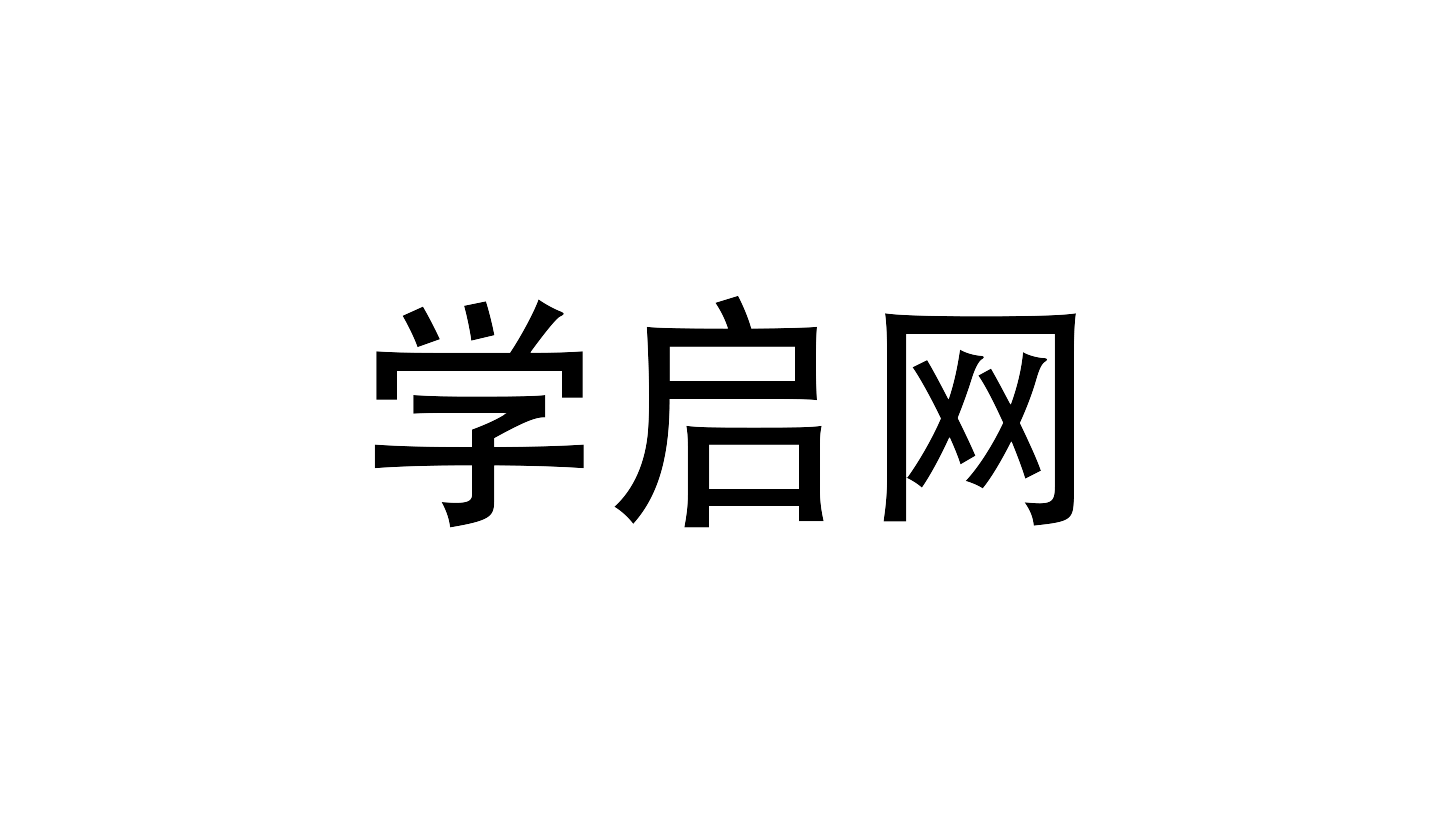控制语句
goto
goto 语句用于将程序控制权转移到代码中的其他部分。使用 goto 语句时,可以直接跳转到程序中的某个标签 (label)。标签是一个标识符,表示跳转的目标位置。
goto 语句的语法
goto label;
...
...
label:
...
...在上面的例子中,当 goto label; 被执行时,程序控制权会跳转到 label: 所在的位置,之后的代码将继续执行。
示例 1: 使用 goto 语句的例子
using System;
namespace CSharpGoto {
class Program {
public static void Main(string[] args) {
// label
repeat:
Console.WriteLine("Enter a number less than 10");
int num = Convert.ToInt32(Console.ReadLine());
if(num >= 10) {
// transfers control to repeat
goto repeat;
}
Console.WriteLine(num + " is less than 10");
Console.ReadLine();
}
}
}输出:
Enter a number less than 10
99
Enter a number less than 10
9
9 is less than 10工作机制
在这个示例中,goto 语句被放置在 if 语句内部。用户被提示输入一个小于 10 的数字。如果用户输入的数字大于或等于 10,goto repeat; 会将程序控制权转移到 repeat: 标签处,从而重新提示用户输入数字。这个过程会一直持续,直到用户输入的数字小于 10。
示例 2: goto 与 switch 语句
在 C# 中,可以使用 goto 与 switch 语句配合,将程序控制权转移到特定的 case。例如:
using System;
namespace CSharpGoto {
class Program {
public static void Main(string[] args) {
Console.Write("Choose your coffee? milk or black: ");
string coffeeType = Console.ReadLine();
switch (coffeeType) {
case "milk":
Console.WriteLine("Can I have a milk coffee?");
break;
case "black":
Console.WriteLine("Can I have a black coffee?");
// transfer code to case "milk"
goto case "milk";
default:
Console.WriteLine("Not available.");
break;
}
Console.ReadLine();
}
}
}输出:
Can I have a black coffee?
Can I have a milk coffee?工作机制
在这个程序中,用户输入的咖啡类型是 “black”。当 switch 语句执行到 case "black" 时,程序打印 “Can I have a black coffee?”。随后,goto case "milk"; 将程序控制权转移到 case "milk",于是 “Can I have a milk coffee?” 也被打印出来。
示例 3: 使用 goto 跳出 for 循环
在 C# 中,还可以使用 goto 从循环中跳出。例如:
using System;
namespace CSharpGoto {
class Program {
static void Main() {
for(int i = 0; i <= 10; i++) {
if(i == 5) {
// transfers control to End label
goto End;
}
Console.WriteLine(i);
}
// End label
End:
Console.WriteLine("Loop End");
Console.ReadLine();
}
}
}输出:
0
1
2
3
4
Loop End工作机制
在这个程序中,for 循环的初始条件是从 0 到 10 进行迭代。每当 i 的值等于 5 时,goto End; 语句会将程序控制权转移到 End: 标签处,从而跳出循环,直接执行循环后的语句并打印 “Loop End”。
总结
goto语句是一种控制转移语句,允许程序跳转到指定的标签位置。- 它可以与
if语句、switch语句、循环等结构结合使用,实现复杂的控制流。 - 尽管
goto语句有其用途,但应谨慎使用,因为它可能导致代码难以维护和理解。